Visualization with R Lecture (Part 1)
Circle points function
Lets write a wee function to create some points on the circumference of a circle. We will use the equation of a circle with origin (j, k) and radius r: x(t) = r cos(t) + j and y(t) = r sin(t) + k See for example: http://www.math.com/tables/geometry/circles.htm
cpoints <- function(radius=5, center=c(0,0), angle=seq(0,360,length=15)) {
return( cbind( x=radius*cos(angle)+center[1],
y=radius*sin(angle)+center[2] ))
}
Lets print out p and make a quick plot
p <- cpoints()
p
## x y
## [1,] 5.0000000 0.0000000
## [2,] 4.1780762 2.7465759
## [3,] 1.9825283 4.5901614
## [4,] -0.8648146 4.9246417
## [5,] -3.4278327 3.6400499
## [6,] -4.8638839 1.1587206
## [7,] -4.7008383 -1.7035607
## [8,] -2.9923003 -4.0057632
## [9,] -0.2999852 -4.9909928
## [10,] 2.4909559 -4.3353360
## [11,] 4.4629466 -2.2543529
## [12,] 4.9676565 0.5677927
## [13,] 3.8391523 3.2032654
## [14,] 1.4484519 4.7856021
## [15,] -1.4184555 4.7945786
plot( p )
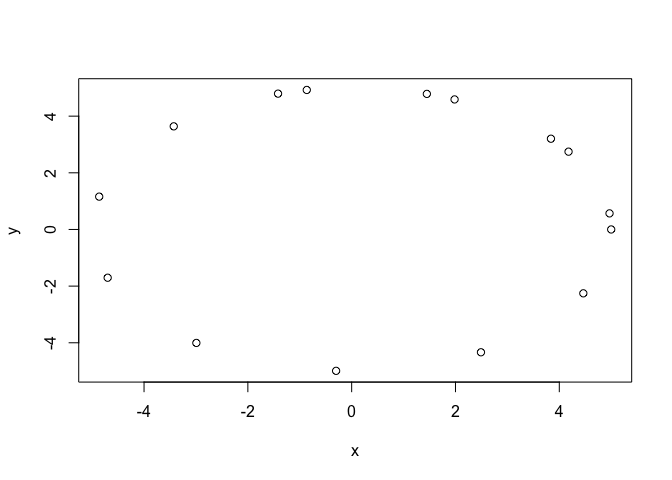
Calculate some summary statistics for x and y. Note here we use the apply() function to call the summary() function on the cols by setting the margin=2 argument. What would setting `margin=1 return?
apply(p, 2, summary)
## x y
## Min. -4.8638839 -4.9909928
## 1st Qu. -2.2053779 -1.9789568
## Median 1.4484519 1.1587206
## Mean 0.6534438 0.8747588
## 3rd Qu. 4.0086143 4.1151056
## Max. 5.0000000 4.9246417
Tidy the figure
Lets make the plot square and increase axis font sizes, change ploting character and increase its size.
par(pty="s", cex=1.3)
plot(p, xlim=c(-6,6), ylim=c(-6,6), xlab="x", ylab="y", pch=16, cex=2)
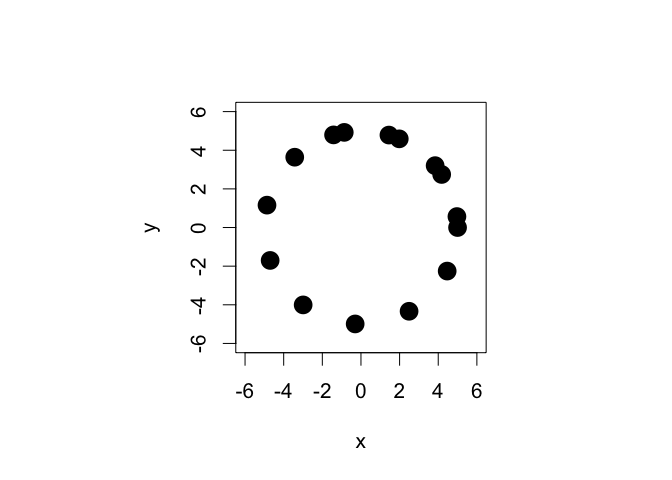
For my lecture slides I will make a PDF and have the points and font in white with transparent background (the default when we save a PDF from code rather than the RStudio Export button).
pdf(file="Rplot.pdf")
par(pty="s", cex=1.3)
plot(p, xlim=c(-6,6), ylim=c(-6,6), xlab="x", ylab="y", col="white", col.axis="white", col.lab="white", pch=16, cex=2)
dev.off()
## quartz_off_screen
## 2
Non optimal plot in this instance
But showing it as a time-series obscures the relationship. This is still better than a simple table.
plot(p[,1], typ="b", col="green", lwd=3)
points(p[,2], typ="b", col="blue", lwd=3)
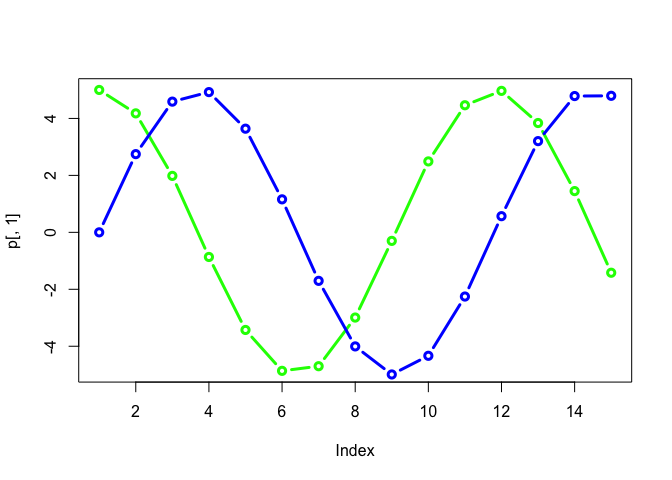
Or we can use ggplot2 but note that ggplot2 needs a data.frame object as input!
library(ggplot2)
pc <- as.data.frame(p)
ggplot(pc, aes(x,y)) + geom_point() + coord_equal()
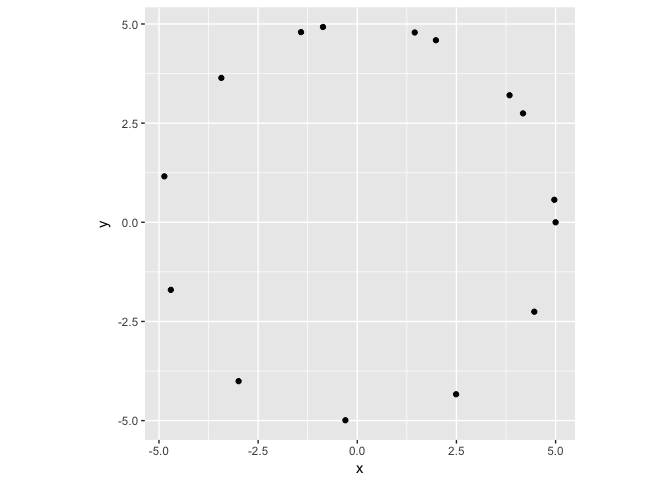
For some other plots in this lecture (i.e. Part 2.) we will use the more complicated but more versitile ggplot2 package. We will cover the basics of ggplot later.
Side-Note: GitHub Documents
This is an R Markdown format used for publishing markdown documents to GitHub. You can create your own from within RStudio via File > New File > RMarkdown > From Template. Then when you click the Knit button in RStudio all R code chunks are run and a markdown file (.md) suitable for publishing to GitHub is generated.
Session Information
sessionInfo()
## R version 3.4.1 (2017-06-30)
## Platform: x86_64-apple-darwin15.6.0 (64-bit)
## Running under: macOS Sierra 10.12.6
##
## Matrix products: default
## BLAS: /Library/Frameworks/R.framework/Versions/3.4/Resources/lib/libRblas.0.dylib
## LAPACK: /Library/Frameworks/R.framework/Versions/3.4/Resources/lib/libRlapack.dylib
##
## locale:
## [1] en_US.UTF-8/en_US.UTF-8/en_US.UTF-8/C/en_US.UTF-8/en_US.UTF-8
##
## attached base packages:
## [1] stats graphics grDevices utils datasets methods base
##
## other attached packages:
## [1] ggplot2_2.2.1
##
## loaded via a namespace (and not attached):
## [1] Rcpp_0.12.13 digest_0.6.12 rprojroot_1.2 plyr_1.8.4
## [5] grid_3.4.1 gtable_0.2.0 backports_1.1.1 magrittr_1.5
## [9] evaluate_0.10.1 scales_0.5.0 rlang_0.1.2 stringi_1.1.5
## [13] lazyeval_0.2.0 rmarkdown_1.6 labeling_0.3 tools_3.4.1
## [17] stringr_1.2.0 munsell_0.4.3 yaml_2.1.14 compiler_3.4.1
## [21] colorspace_1.3-2 htmltools_0.3.6 knitr_1.17 tibble_1.3.4
