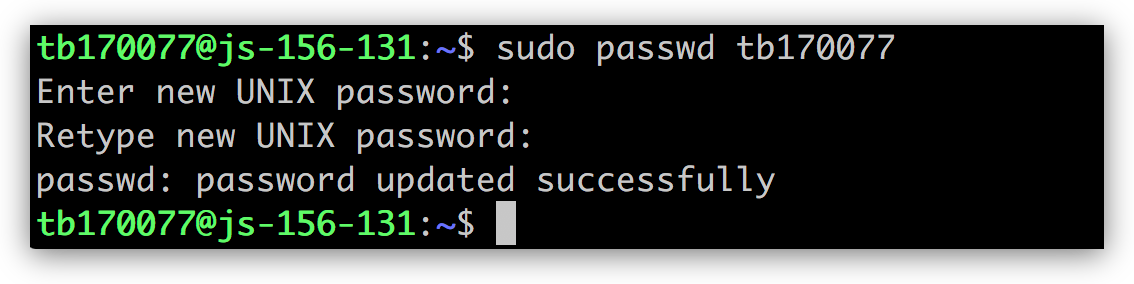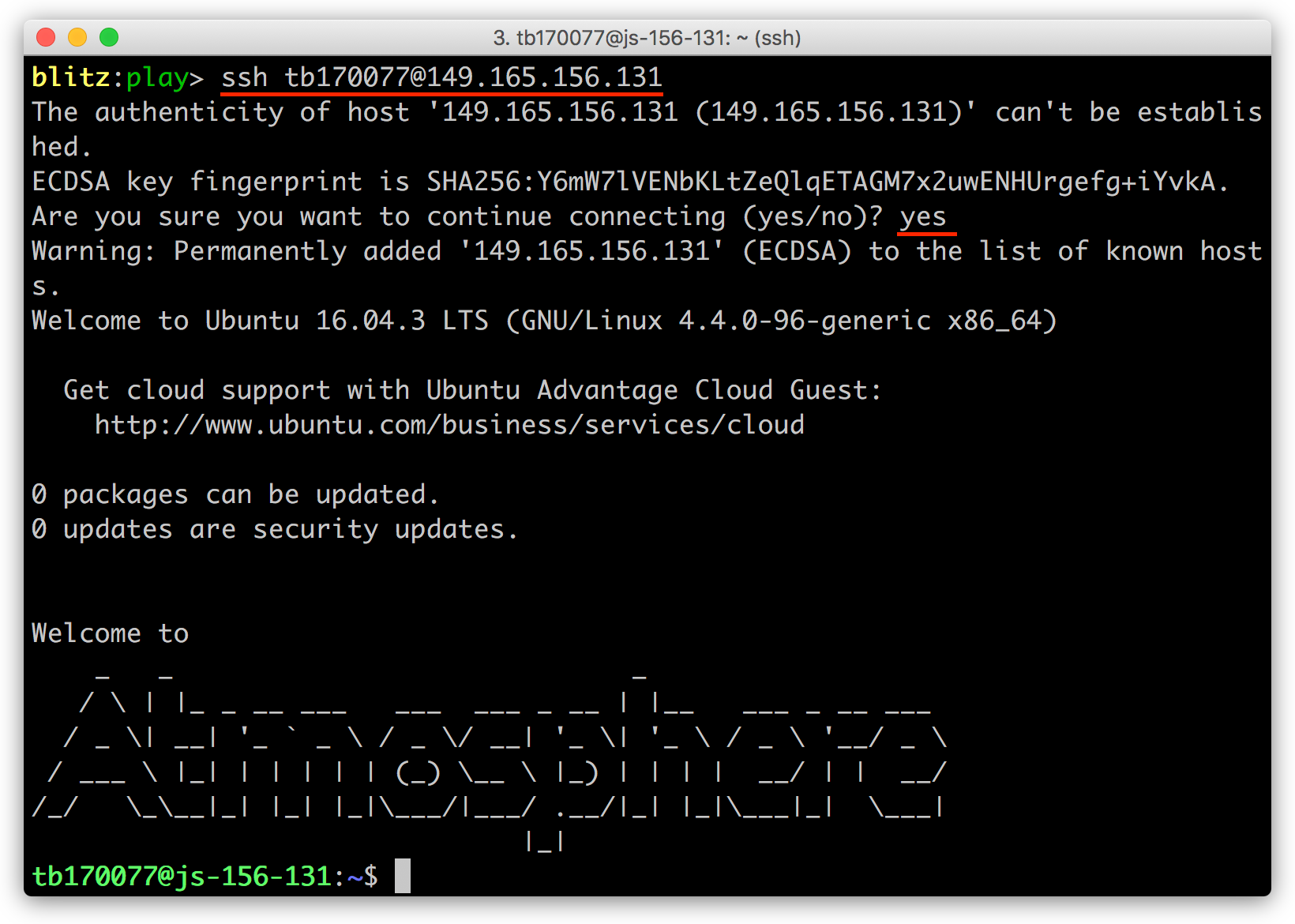Adding password to a Jetstream instance
Adding password to a Jetstream instance
To add a password to your Jetstream instance, ‘Open the Web Shell’ from the instance webpage (or connect via SSH if you already know how).
Then enter the following command:
sudo passwd tb170077
Enter a password when prompted. The letters will not display when you type, so do not be alarmed.
Exit out of the Web Shell.
Open your terminal and login using the correct IP address of your instance (i.e. likely not the one below!):
ssh tb170077@149.165.156.131
Type your password when prompted.